In today’s dynamic work environment, video conferencing equipment for small business has become a cornerstone for effective communication and collaboration. Whether your team is fully remote, hybrid, or office-based, investing in the right tools is crucial for seamless meetings, improved productivity, and building stronger relationships with clients and team members. Small businesses, in particular, can benefit small office video conferencing solutions that deliver professional-quality communication without exceeding budget constraints.
At BCS Consultants, we understand how choosing the best video conference equipment can empower small businesses to stay competitive. As experts in video conferencing solutions in California, we’re here to guide you through the most suitable options for your business needs. In this article, we’ll explore the types of video conferencing equipment available, share product recommendations, and provide tips to optimize your setup for collaboration and success.
Key Criteria for Selecting Video Conferencing Equipment
Choosing the right video conferencing equipment for small business involves more than just picking a webcam or microphone. It’s about identifying tools that align with your specific business needs. Here’s what to prioritize:
- Budget-Friendly Options: Small businesses need cost-effective solutions that offer high functionality without breaking the bank. BCS Consultants can help you find reliable, budget-conscious small office video conferencing solutions tailored to your goals.
- Ease of Use: Simplicity is critical. Equipment with intuitive interfaces ensures that even non-tech-savvy team members can join and host meetings without frustration.
- Video and Audio Quality: High-definition video and crystal-clear audio ensure professional communication. Whether you’re meeting with clients or collaborating internally, clarity matters.
- Flexibility and Scalability: Choose solutions that grow with your business. Equipment designed for scalability minimizes the need for frequent upgrades.
- Remote Management: Modern tools allow for remote troubleshooting and management, making maintenance easier without requiring an on-site IT team.
- Integration with Existing Tools: Seamless integration with your preferred software, such as Microsoft Teams or Zoom, streamlines workflows and enhances productivity.
- Portability: For businesses with remote or hybrid teams, portable equipment ensures seamless collaboration from any location.
Types of Video Conferencing Equipment for Small Business
Small businesses require a range of equipment to meet different meeting scenarios. Here are the key types of video conferencing equipment to consider:
Webcams -
To enhance visibility and accommodate group calls, webcams with wide-angle lenses are recommended. When considering a webcam for video conferencing, key factors include high-resolution video output (at least 1080p), autofocus capabilities, low-light performance, and noise-canceling microphones to ensure an effective and engaging virtual communication experience.

Simple HD USB cameras like the Logitech C920 or Microsoft LifeCam Studio provide quality basic video for one-on-one calls. Wide-angle lenses increase visibility.
Speakerphones -
In the realm of video conferencing, speakerphones play a crucial role in ensuring clear, crisp audio. When selecting speakerphones for video conferencing, it's vital to consider features such as echo cancellation, noise reduction, and omnidirectional microphones. These elements enhance sound quality and eliminate distractions, providing an optimal communication experience for remote teams.

Jabra Speak series and Poly Sync speakerphones optimize audio pickup for small group huddle room meetings.
Interactive Displays -
Interactive displays for video conferencing should offer touch-screen capabilities, allowing participants to annotate and collaborate in real-time. High-resolution displays, integrated whiteboards, and easy content sharing are essential. Compatibility with popular video conferencing platforms, multi-device connectivity, and responsive touch technology should be included for a seamless and engaging meeting experience.

Digital whiteboards like the Annoto allow collaborating on shared content while video conferencing.
HD Cameras/Mics -
High-quality HD cameras and microphones for video conferencing should offer excellent image and audio clarity. Features include autofocus and image stabilization for sharp video, noise-canceling microphones for crystal-clear audio, and low-light adaptability. Easy installation and compatibility with popular video conferencing platforms are essential for seamless virtual meetings.

For larger meetings, external mics and higher quality cameras improve audio and capture more details.
Video Software -
When considering video conferencing software, several key features are essential. These include high-definition video and audio quality, screen sharing capabilities, reliable connectivity, and compatibility with various devices and operating systems.
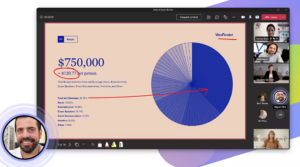
Additionally, robust security measures to protect sensitive data, a user-friendly interface for seamless communication, and integrations with other business tools like calendars and chat platforms are crucial elements for effective video conferencing software. Leading options like Zoom, GoToMeeting, Microsoft Teams and Skype power video collaboration across desktops, laptops, tablets and smartphones.
Multi-Camera Systems -
Multi-camera systems for video conferencing should offer features like seamless switching between cameras, pan-tilt-zoom (PTZ) capabilities for flexible framing, and high-resolution video capture. They should support auto-framing to keep participants in focus, and provide wide-angle shots for group meetings. Compatibility with popular video conferencing platforms is essential for streamlined integration.
Scalable systems like Poly Studio X family cater to larger conference rooms with integrated audio/video and content sharing tools.
Top Video Conferencing Equipment Recommendations For Small Business
Webcams: Logitech C920
Priced under $100, the C920 delivers remarkable quality for the money. Features like autofocus and automatic low light correction provide excellent HD video. Dual mics also catch sound clearly.

- Full HD 1080p Video Quality
- Wide-Angle 90-Degree Field of View
- 264 Video Compression
- Crystal Clear Audio
- Stereo Audio with Dual Microphones
- Noise Reduction Technology
- Optimized Image Quality
- Auto Focus
- Customization and Control
- Privacy Shutter
- Cross-Platform Compatibility
Software: Zoom
The free basic Zoom plan supports unlimited 1-on-1 video calls. Paid options add webinars, meeting transcripts and remote management. User-friendly interface and calendar integration drive employee adoption.

- High-Quality Video and Audio
- Screen Sharing and Collaboration
- Meeting Recording and Transcription
- Gallery View and Speaker View
- Security and Privacy Features
Speakerphones: Jabra Speak 510
Its USB and wireless Bluetooth connectivity combined with great portability with 15 hours of battery make the compact Jabra Speak 510 ideal for small meeting spaces. Omni-directional microphone and HD voice quality ensure everyone in the huddle can be clearly understood.

- High-Quality Audio
- Bluetooth and USB Connectivity
- Portable and Compact Design
- 360-Degree Microphone
- Integrated Call Controls
HD Cameras: Owl Labs Meeting Owl Pro
With its 360-degree camera and 8 microphone array for 20 foot coverage, the Meeting Owl Pro provides high quality video and audio pickup in mid-sized conference rooms. Smart capabilities like automatic panning, zooming and speaker tracking take the complexity out of setup.

- 360-Degree Panoramic Video
- Integrated 18-Foot Microphone Array
- Automatic Speaker Focus
- High-Quality 1080p Video
- Smart Meeting Room Analytics
Video Bars: Poly Studio USB
Mounted above displays, the Poly Studio USB Video Bars provide an all-in-one solution for small conference rooms. The wide angle 4K camera, microphone array, and powerful speakers deliver premium quality. Automatic speaker tracking and noise blocking features optimize the experience.

- 4K Ultra HD Video
- Automatic Speaker Tracking
- Advanced Audio Capabilities
- Content Sharing and Whiteboarding
- Integrations and Compatibility
Interactive Displays: Annoto Pen Display
The Annoto easily attaches to existing monitors to transform them into real-time digital whiteboards. Participants can join video calls and collaborate using standard pens and markers. Content is automatically streamed into video calls and saved.
- Sync Live Pen™ to computer
- Write and store
- Data transfer + charge battery
- Print Anoto Live™ paper
- Write and transfer data
Headsets: Jabra Evolve2 75
With adjustable noise cancellation, UC optimized connectivity options, and 37 hours of talk time, the lightweight wireless Jabra Evolve2 75 makes it easy to stay focused on video calls from any workspace without interruptions.

- Active Noise Cancellation (ANC)
- Professional Sound Quality
- Dual Connectivity
- Long Battery Life
- Microsoft Teams Certification
Optimizing Your Video Conferencing Setup
While selecting the right tools is crucial, setting them up effectively is equally important. Follow these tips to maximize your video conferencing solutions:
- Positioning: Place cameras at eye level to mimic face-to-face communication.
- Lighting: Ensure proper lighting to eliminate shadows and enhance video quality.
- Background: Choose a simple, clutter-free background for a professional appearance.
- Audio Placement: Position microphones close to participants to capture clear sound.
- Test Runs: Regularly test your equipment and software before important meetings.
Why Choose BCS Consultants?
At BCS Consultants, we specialize in designing and implementing video conferencing equipment for small business in California. Our team has extensive experience in delivering small office video conferencing solutions that improve communication and collaboration for businesses of all sizes. Whether you’re equipping a huddle room or setting up a hybrid workspace, we can help you find the perfect fit for your budget and needs.
Take the first step toward transforming your communication strategy. Call us at +1 949-333-1000 and let us help you create a tailored video conferencing solution for your small business.
FAQs
1. What are the benefits of using video conferencing equipment for small business?
A: Video conferencing equipment enhances collaboration, saves travel costs, and improves communication with clients and remote teams. For small businesses, it offers a cost-effective way to stay competitive and connected.
2. How do I choose the best video conferencing equipment for my small office?
A: Start by evaluating your needs, such as budget, room size, and preferred features like HD video and audio quality. Portable and scalable options like the Logitech C920 or Poly Studio USB are excellent choices for small office setups.
3. Are there affordable video conferencing solutions for small businesses in California?
A: Yes, many affordable options are available. BCS Consultants specializes in providing budget-friendly small office video conferencing solutions that cater to small business needs in California.
4. Can video conferencing solutions integrate with my existing software?
A: Absolutely. Most modern video conferencing equipment for small business, like the Poly Studio USB or Annoto Pen Display, integrates seamlessly with platforms like Microsoft Teams, Zoom, and GoToMeeting, ensuring smooth workflows.


You must be logged in to post a comment.